Welcome to Week Three of November One Four Challenge, created by Robyn of Captivate Me. Her idea is to take one of our own images and process it four different ways – sharing it over four weeks on our own blogs – one image per week. If you would like to join in the fun, please hop to her blog and read some more info.
Here it is, Week Three edit. I played some more with GIMP, learned few more things and failed to do what I intended at first. Good news – I know what I did wrong.

As you can see in the image above, my first step was to crop the image. After that, I used GIMP to remove those partial petals and the stem on the right. Once I managed to do that, I saved one regular image and one flipped image. My initial idea was to try to overlap those two images, but I couldn’t get what I had in my mind, managed to mess up something about transparency. So, I just put them together side by side, getting one stretched “mirror” image.
My next steps are seen above. I decreased brightness, increased shadows and contrast, getting that dark background and drawing the attention to the light on the petals. As you can see in that middle version, there were few patches of green left. So, I used air-brush to manually darken those patches. In the end I played some more with selective colors to get the specific shade of lilac.
And that’s it for this week’s edition of One Four Challenge.


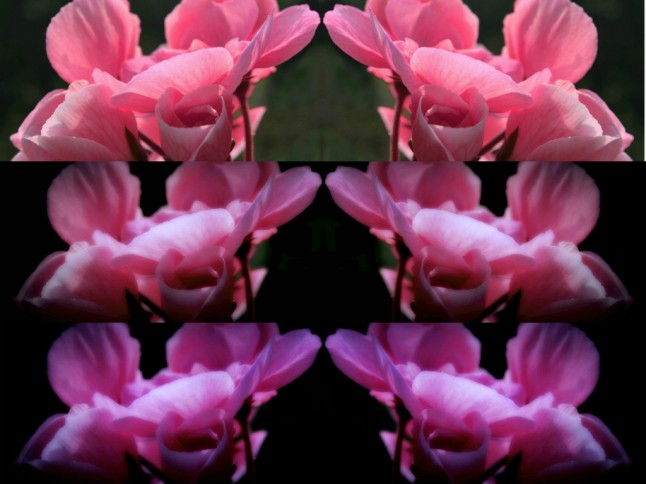



I love it..and more so your intention, your journey to achieve this.. For me, what counts is the journey of the creative process!😉
LikeLiked by 1 person
True, couldn’t agree more. And thank you for your lovely words.
LikeLike
I love the variety of color in these holiday flowers and the way you’ve presented them. I love overlapping by the way. I was doing it a lot for awhile. Thanks for the reminder!
LikeLike
I love the colors, too. They look great in any color, I picked an easy image for this challenge. Thank you, Laura!
LikeLike
You’re welcome!
LikeLike
I love the mirror image by the way!!! You’ve done a great job with your composition I think!!! I Love this week’s – the colour and the slight dreamy quality against the dark background is wonderful. In all of them I love how you slowly, subtly darkened the background with the light and shadow at play on the lilac blooms!!
LikeLiked by 1 person
Thank you so much, Cybele! I think these flowers look so good with the dark background, I could play with the colors forever. I blame it all on that light, I was so lucky that day.
LikeLike
Great original idea with the mirror image, and the lilac colour is a standout against the dark background. Being walked through the steps you took in detail is really useful too. The only thing I am not sure about is the blur effect. I’d rather the petals be more in focus, but that’s me. 🙂
LikeLike
Thank you, I am glad you liked the process. I don’t mind your dislike of the “blur” effect, I appreciate the honesty.
LikeLiked by 1 person
GORGEOUS!
LikeLike
Thank you! I am so happy you liked it.
LikeLike
These are lovely. I like the colour change to pink and the mirrored images – the top one of these is my favourite.
LikeLike
Thank you, I enjoyed this week’s editing process.
LikeLike
Wow, you’re on fire… you go girl!! 🙂
I love what you achieved here and that you are really trying different things in GIMP.
The diversity you are achieving from the one image is fantastic!
LikeLike
Thank you, Robyn. This challenge really got me going in so many different direction, I am very grateful for that.
LikeLiked by 1 person
Thats so great! Im really enjoying your experiments and results Lore 😊
LikeLike
Just trying the Alt 130 thing – I can’t do it…. yet 😉 Helpppppp 😛
LikeLiked by 1 person
é – I don’t know, it works for me. ;D
LikeLiked by 1 person
I’ll keeping trying Lore and in the meantime I wish it to be there 😃
LikeLiked by 1 person
PS We’re including polls next week for people to vote for their favourites of your image – IF you want to 🙂
LikeLike
Again quite different and lovely. I like how you took us through all the steps, I am not patient enough to do that but when I have a good image to edit, I should and make a post out of it. Thanks for the inspiration.
LikeLike
It is always great to hear people like that “explaining” part, there is always a moment when I think – nobody will read this, just post photos. 😀 Thank you for your kind words.
LikeLiked by 1 person
I always like the explaining esp if it teaches me something!
LikeLike
I totally enjoyed your edits and “explaining parts.” Together they make the post not only pretty, but informative!
LikeLike
Thank you, I am glad you found it helpful.
LikeLiked by 1 person
Love the change of colour Lore, works perfectly.
LikeLike
Thank you, I enjoyed working on this version so much.
LikeLike