Another edition of Stacy Fischer’s After Before Forum is just around the corner. Stacy hosts the weekly event on her blog Visual Venturing, where every Friday few of us try to explain post-processing and showcase original and processed images.
Usually, we post two photos – the before and the after image. In my constant pursuit of something new, this week I opted for three images.
This is the first photo I took specifically for the Monochrome Madness Challenge. In the past, I would choose one of the photos I took over the years and try to turn it into a monochrome image.
 When I looked at this image, I was curious to see if I could make the continuation of post-processing. When I converted it to b&w, it struck me how it looked like it was taken at night. So, I went further, trying to get the atmosphere of different parts of the day.
When I looked at this image, I was curious to see if I could make the continuation of post-processing. When I converted it to b&w, it struck me how it looked like it was taken at night. So, I went further, trying to get the atmosphere of different parts of the day.
Post-processing was done in a good old PicMonkey, the easiest program you can use. As you can see in screenshots below, I made marginal changes in exposure and color.
The real difference came when I used two effects. For the “Sunset” I used “Soft” effect, to get warmer, smoother image. For the “Midnight” I used “Orton” to get that deeper, darker feel.
 I don’t know if this experiment made any sense to you, but I am intrigued by the final result. One thing I learnt – you can play endless games with a good image.
I don’t know if this experiment made any sense to you, but I am intrigued by the final result. One thing I learnt – you can play endless games with a good image.


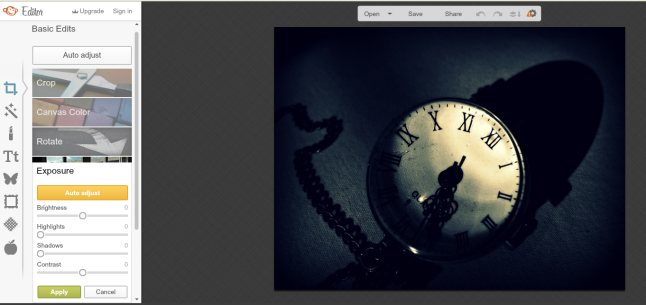


This is mesmerizing, great picture
LikeLike
Tnx amiga!!!
LikeLike
Interesting idea, three pictures instead of two. You may start a trend here. Very helpful illustration of how PicMonkey is used and I like the variations you chose. Thanks for the post.
LikeLike
Thank you for checking by my post.
LikeLike
love!!!
LikeLike
Thank you, it was fun to play with the image.
LikeLike
Loré, your creativity with these photos is just so much fun!! I love how your eye saw the other possibilities, and I’m amazed that PicMonkey is so versatile. Thanks for sharing these great gallery of images on ABFriday!
LikeLike
Thank you, Stacy. Your forum inspires me to explore and learn new things, so thank you for that too!!!
LikeLike
I have pic monkey but don’t use it, I have it more for demonstration purposes. I have always found the filters hidden behind pay walls annoying. I like the edits but prefer the midnight version.
LikeLike
Thank you. It is annoying when you can’t explore everything, but that’s how the world goes.
LikeLike
Great progression. I like the idea and might try it myself one day. I started out with Picassa, then found Picnik. After that came PicMonkey, and now Lightroom. What I didn’t like about PicMonkey was that once you process through them, you lose quality!Only when printing, though. You’re images look great!
LikeLike
Thank you. I am switching between PixlExpress and PicMonkey, both are entertaining, but ultimately limited.
LikeLike
Emilio, I am looking to trade up from Picassa. I am not a techno-wizard. Which system would you recommend with the most features with the easiest use? PicMonkey, Picnik or Lightroom? Thank you.
LikeLike
I hope Emilio will see your question. If not, I suggest you visit his blog and leave a comment there.
LikeLike
Ah yes, the humiliation of not figuring out in time that you are posting comments on the wrong blog. Mea Culpa.
LikeLiked by 1 person